- Students watched a local 30 minute newscast. In groups of 3, students were required to complete the “Grade the News” project. Students may answer the questions using their iPads or the lab computers.
- When students completed that activity, they reviewed their Google Docs for a shared doc called “Writing for Broadcast.” On that doc are a number of articles I would like to the students to read and take notes. This work will lead them into our next unit, Headline Newscasts.
- Reminded students to review the Class Activity Blog by going to lhstv.weebly.com – Home – Class Information – Broadcast Technology I Syllabus – Class activity blog. Assignments and resources are listed by day there.
HOMEWORK
- Quiz on TV studio operation. Know the main parts of the camera and the main responsibilities for each person's job in a production.

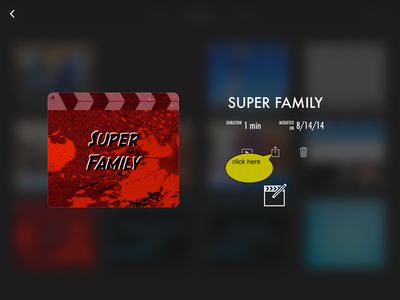

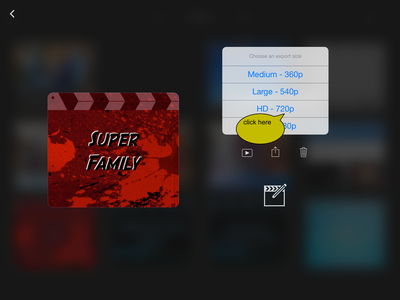
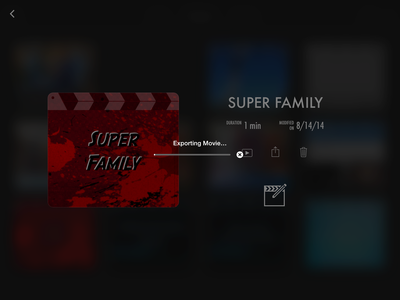
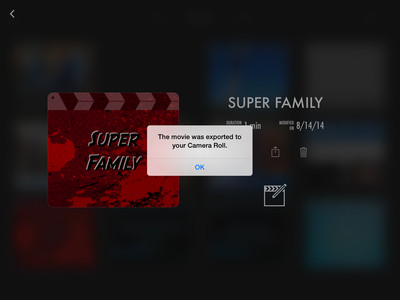
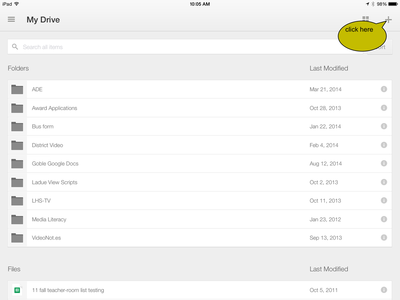
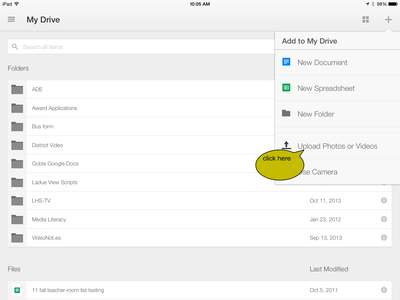
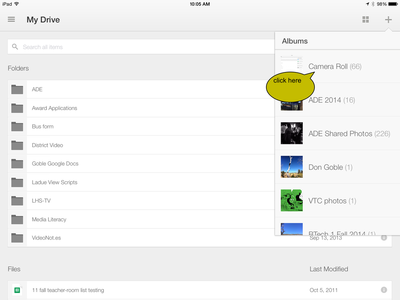
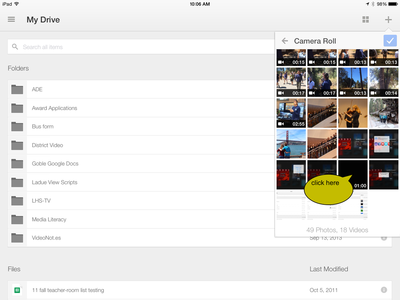
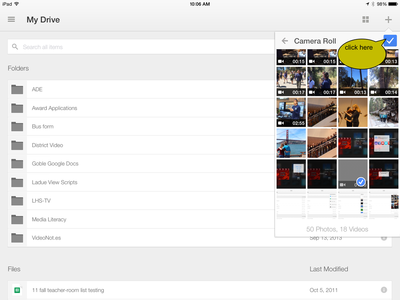
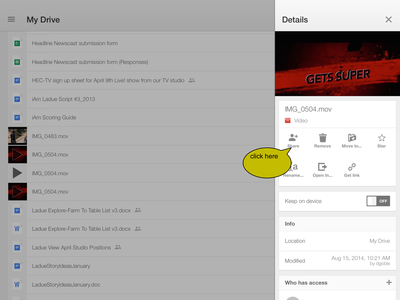
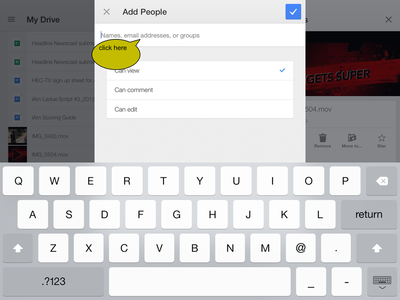
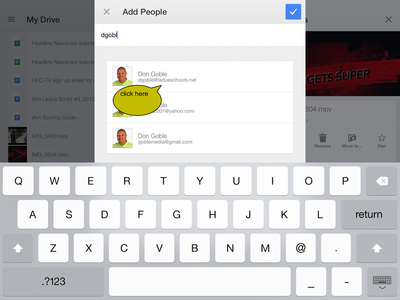
 RSS Feed
RSS Feed